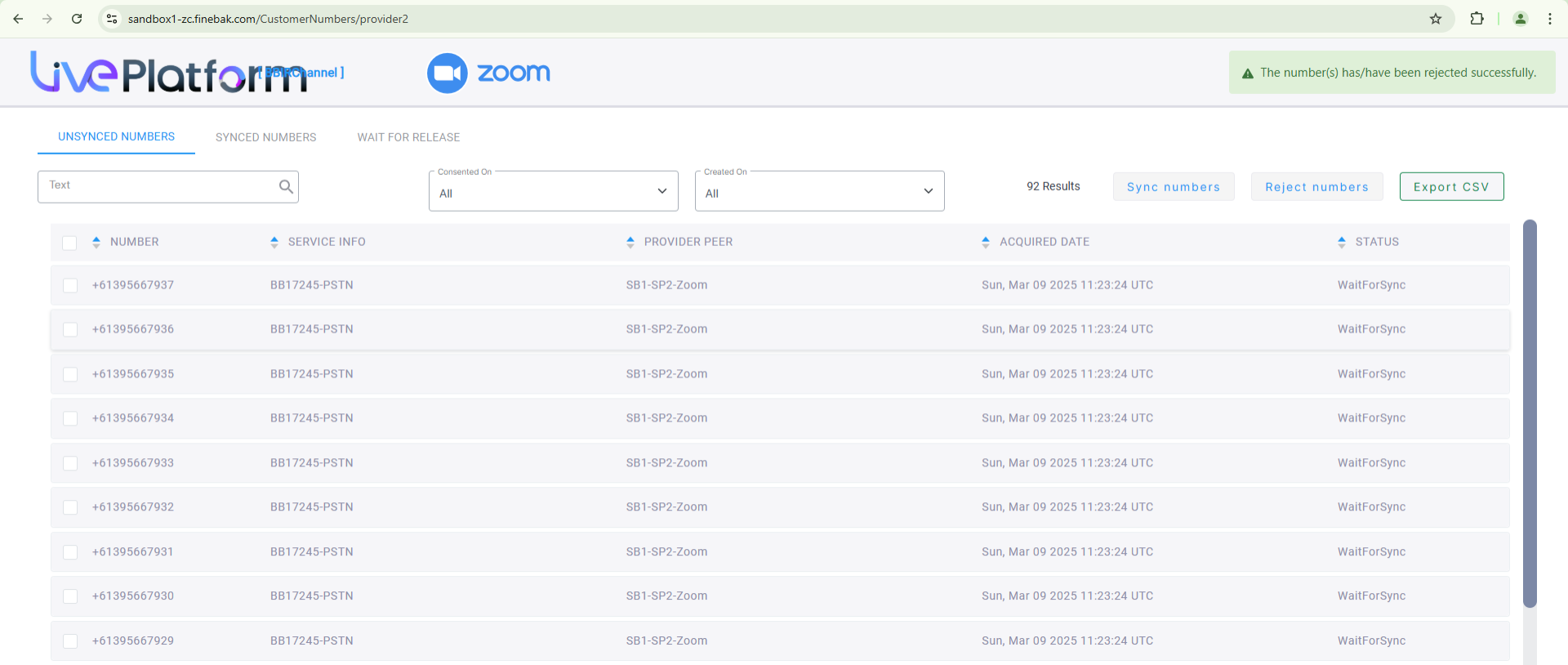Rejecting Numbers
You can reject numbers that you no longer require. Once rejected these numbers are removed entirely from Live Platform .
| ➢ | To reject numbers: |
| 1. | Open the customer app, the UnSynced Numbers tab is displayed. |
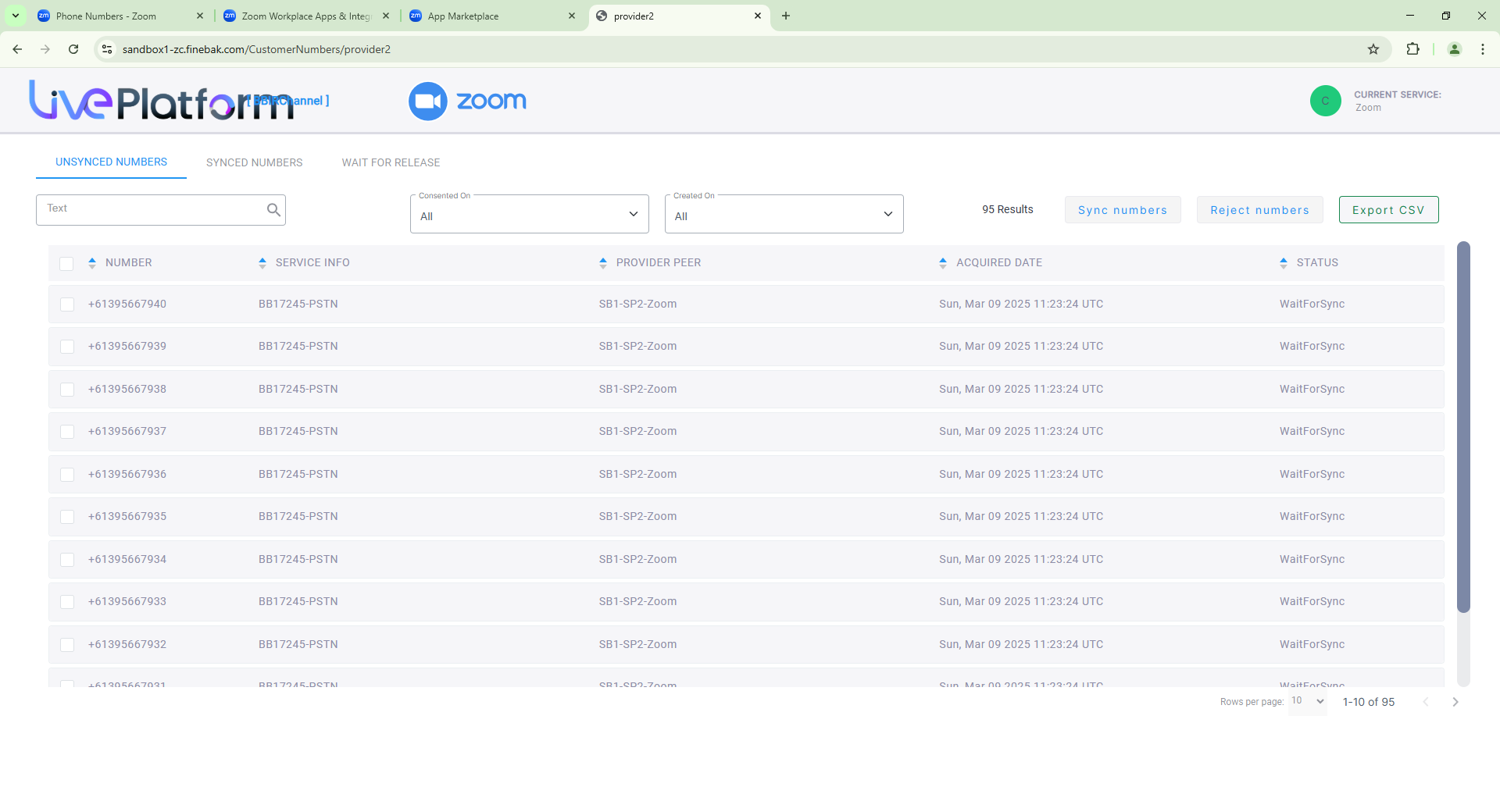
| 2. | Select the check box adjacent to the numbers that you wish to reject and then click Reject numbers. |
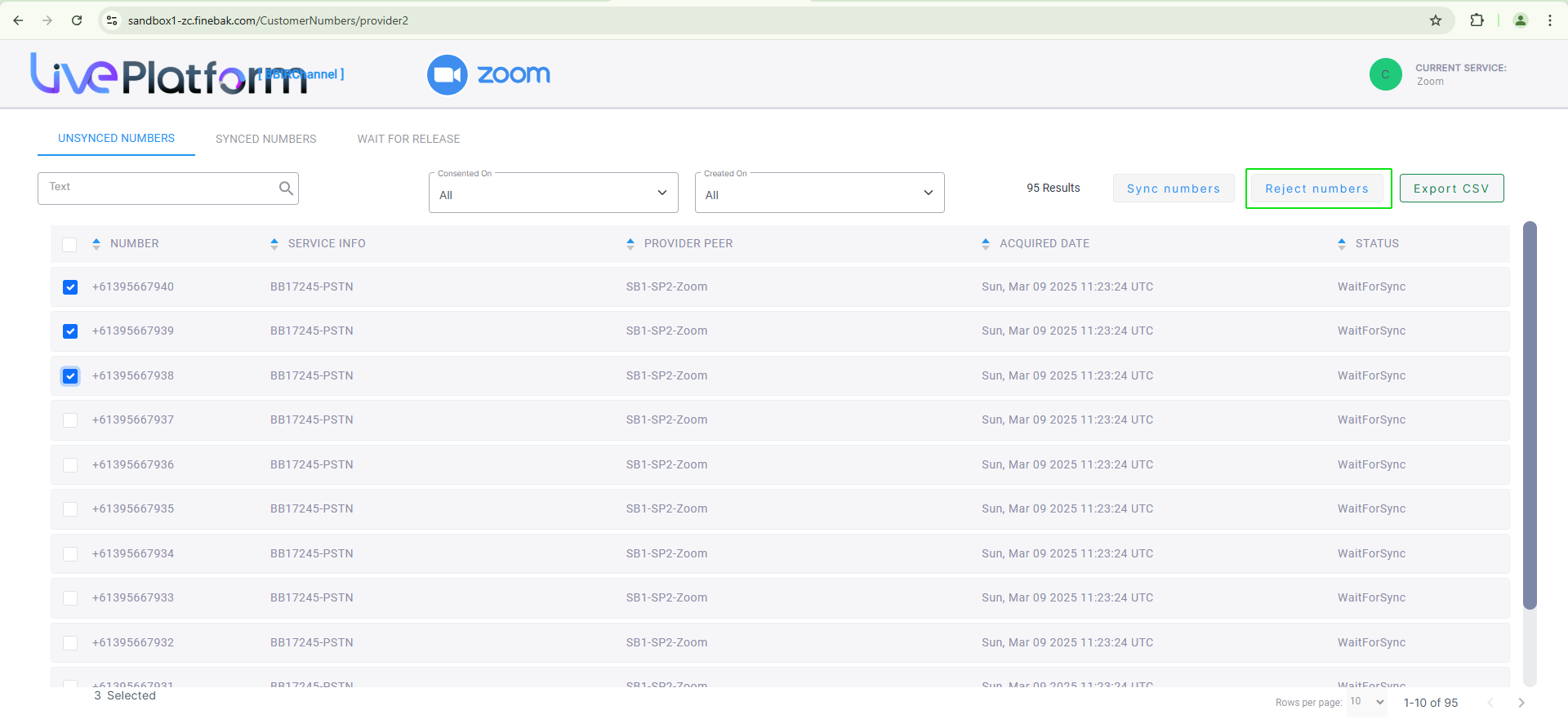
The following confirmation is displayed.